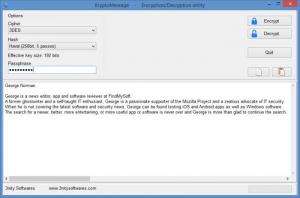KryptoMessage
1.0
Size: 1.7 MB
Downloads: 3196
Platform: Windows (All Versions)
Instant messages (IMs) could be intercepted. Emails could be intercepted. Any piece of text you send over the internet could be intercepted and that, I think you will agree, is not a good thing. So what can you do to protect your privacy? The answer is simple: use a tool like KryptoMessage to encrypt your communications. KryptoMessage can quickly encrypt any text you give it. Said text will be decrypted only if the correct password is provided.
KryptoMessage provides support for Windows XP, Windows Vista, Windows 7, Windows 8, and Windows 10. No matter what Windows edition powers your PC, one thing remains unchanged: installing KryptoMessage on it will take little time and effort.
The main panel on KryptoMessage’s interface presents the text that will be encrypted/decrypted. In the upper left hand corner there are two dropdown menus, one to pick a cipher, one to pick a hash. Also in the upper left hand corner, there’s a section that lets you enter the password that will be used to encrypt/decrypt the text. The buttons to perform these actions, encrypt and decrypt text I mean, are presented in the upper right hand side on KryptoMessage’s interface, alongside buttons to copy text, paste text, and quit the application.
KryptoMessage provides support for multiple encryption ciphers: 3DES, Blowfish, TwoFish, ICE, Rijndael, Serpent, Tea, Thin Ice, and more.
KryptoMessage provides support for multiple hashing algorithms: Haval 256, MD4, MD5, RipeMD-128, Tiger, and more.
KryptoMessage is free software.
Easily encrypt and password protect text by using the free KryptoMessage application. Easily decrypt text by using the same KryptoMessage.
Pros
KryptoMessage provides support for any Windows edition from XP up to 10; installing KryptoMessage on a Windows PC is a simple task. KryptoMessage provides support for multiple encryption ciphers and multiple hashing algorithms. Using KryptoMessage to encrypt and decrypt text is a straightforward matter. KryptoMessage is free software.
KryptoMessage
1.0
Download
KryptoMessage Awards

KryptoMessage Editor’s Review Rating
KryptoMessage has been reviewed by George Norman on 08 Sep 2015. Based on the user interface, features and complexity, Findmysoft has rated KryptoMessage 5 out of 5 stars, naming it Essential